Pluralsight, Lynda (now LinkendIn Learning) Envato Tutsplus, Udemy, and Coursera are five popular online learning providers. They offer a wide range of lessons and tutorials taught by professionals in an array of different topics.
Lynda vs Pluralsight vs Tutsplus, which is the best online course provider? To help you refine your options, I’ve taken an in-depth look at each provider, including course topics, teaching styles, and pricing. Udemy and Coursera are a little different than the other three, so I’ve reviewed them sepeartely.
Pluralsight Course Topics
Pluralsight offers thousands of online learning courses in a range of technologies, constructed into various learning paths. You can study a wide range of skills such whether you are new to the skill:
- Software development, Web development, including JavaScript, Python, Android, HTML, Ruby, .NET, and JQuery.
- IT ops, including Windows Server, Docker, Oracle, Cisco, Linux, VMware, CompTIA, MCSE and SharePoint.
- Security, including security auditing, penetration testing and digital forensics.
- Business professional skills, including leadership, project management and Microsoft Office.
- Data professional, including SQL, Hadoop, MongoDB and Tableau.
- Creative professional, including Unity, Maya, Adobe Photoshop and Adobe Premiere.
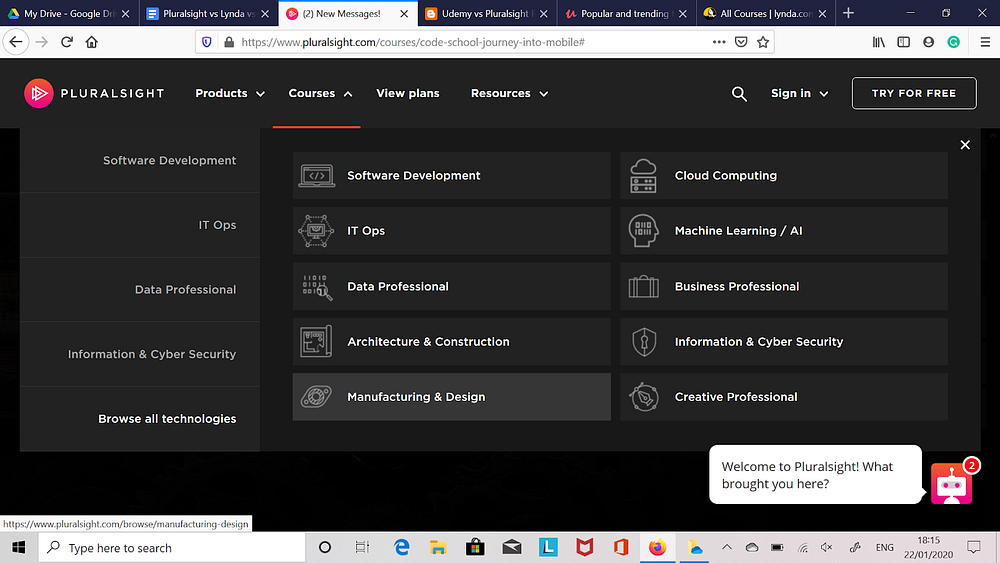
Lynda (LinkedIn Learning) Course Topics
Lynda offers a huge number of courses and learning paths in subjects like Marketing, Photography, IT, Web Development, Business Skills, and Design. They also offer courses in specific software like Photoshop and Azure, as well as certain companies and authors.
When studying with Lynda, each subject has sub-topics in that particular field. For example, Songwriting, Virtual Instruments, Mixing, and Daws all come under Audio and Music.
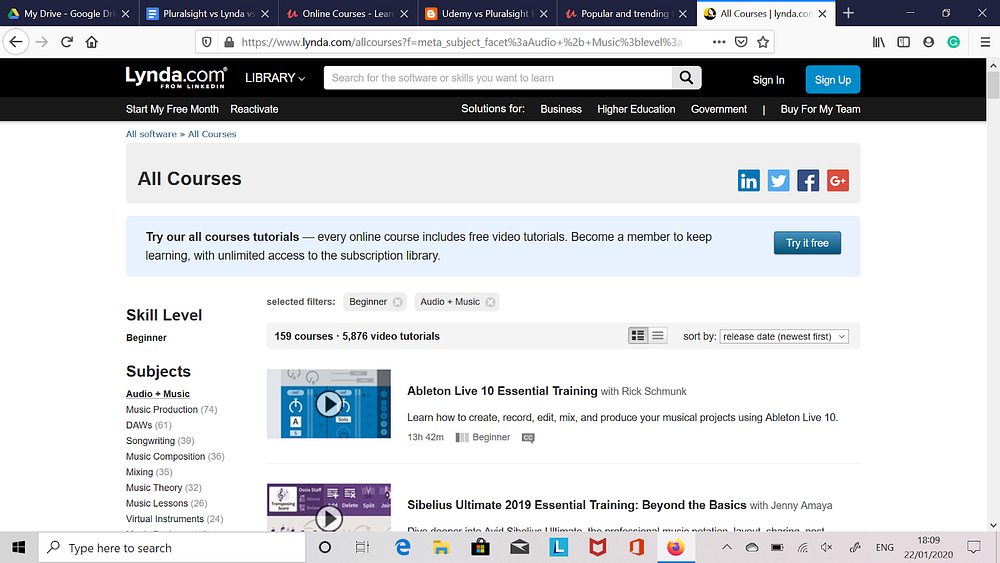
Tutsplus Course Topics
There are a lot of different courses, how-to tutorials, eBooks, and guides that Tutsplus cover. These include Design and Illustration, Music and Audio, Code, and Business skills. New courses are added regularly and old courses are frequently updated.
Clicking on a particular topic will divert you to a page with all the available courses in that particular area. You can tweak the filter options to show sub-categories of a topic, as well as tweak the type of courses, tutorials, guides, and eBooks you are shown.
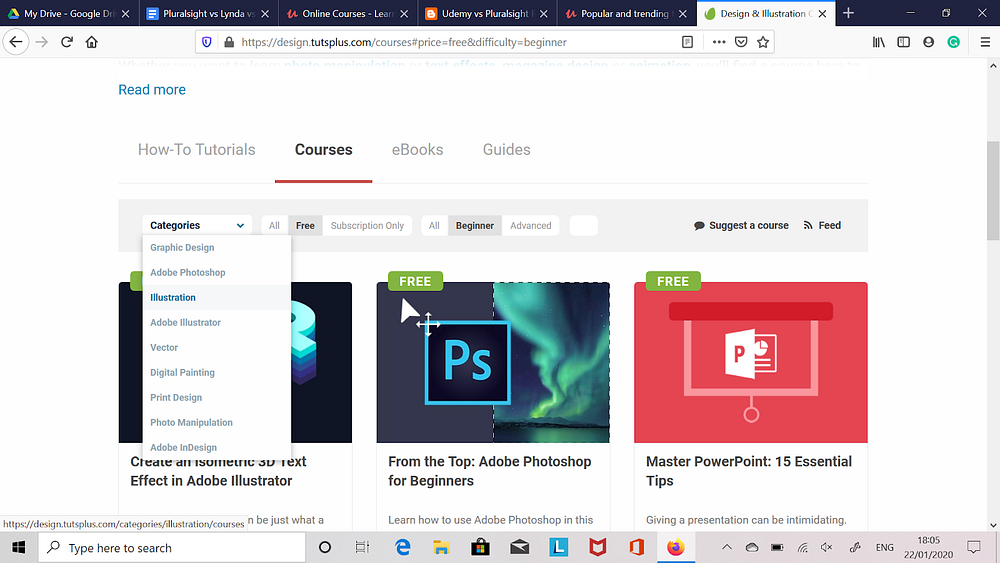
Udemy Course Topics
Udemy has one of the best ranges of course topics available, such as Health and Fitness, Lifestyle, Photography, Design, Music, Office Productivity, and many more desirable skills. Unlike Pluralsight and Lynda which focus more on subjects involving technology, Udemy’s courses are a lot more varied.
Each of the different topics they have courses on have their own sub-categories. These sub-categories also have their own sub-categories, which means you can find niche subjects about practically anything.
For example, specialized subjects like Arts and Crafts, Beauty and Makeup, Gaming, Travel, and Home Improvement all come under Lifestyle. If you hover your mouse over Gaming, sub-categories like Twitch, Poker, League of Legends, etc., appear.
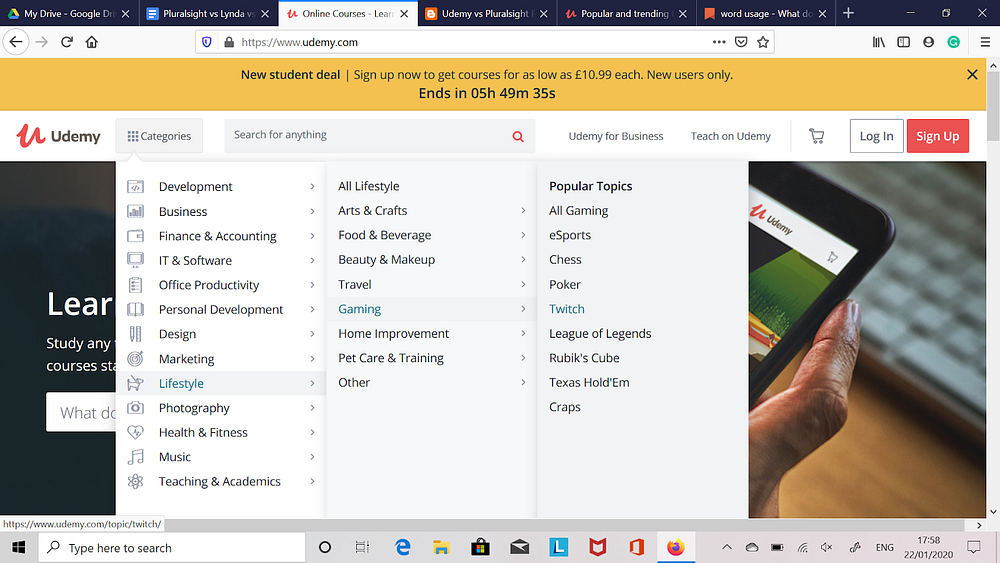
Coursera Topics
There are a lot of different course categories on Coursera, such as Arts and Humanities, Data Science, Health, Math and Logic, among others. Various sub-topics are included under the main category. For example, Health branches out to Animal Health, Basic Science, Health Informatics, Nutrition, and other skills.
When you click on the particular subject, related courses show up. Here, you can change the filter options, such as the skill level and the creator of the course. If you hover your mouse over a course, you can view further details about it, like its total runtime.
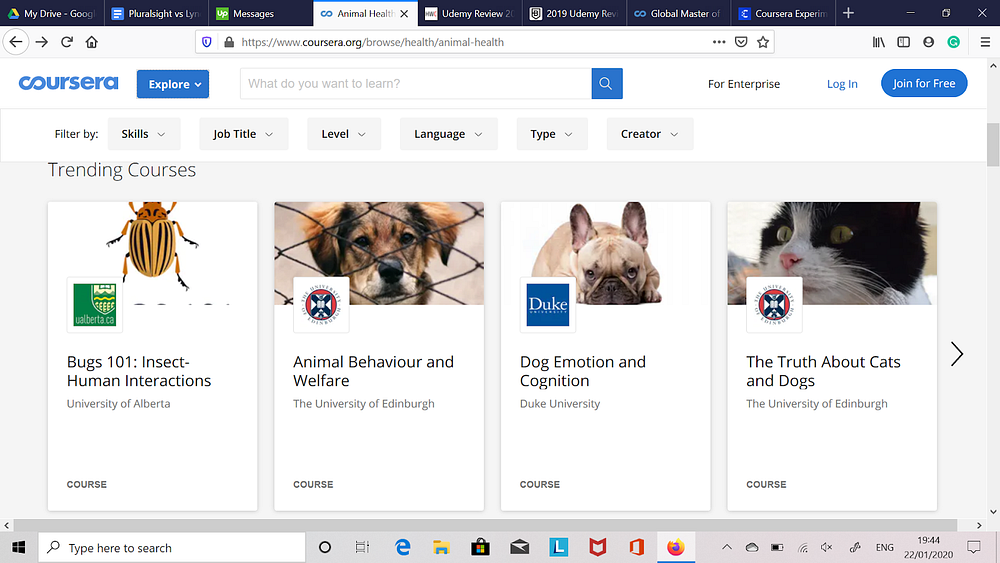
Pluralsight Teaching Style
Pluralsight’s core teaching style is done through watching video tutorials on your chosen subject. This is ideal as you can simply watch a video on the course you want training in at your own convenience, such as when you’re commuting.
The only downside with this is it is not very interactive. If you learn better through interactive methods, then Pluralsight might not be suited to you.
Lynda (LinkedIn Learning) Teaching Style
The teaching style for Lynda involves watching videos on the course you want to learn. The videos can be a few minutes long to over half an hour. The length of the video tutorial is based on the instructor, content and the course topic.
The titles and description of the videos in Lynda make finding the material for your course a breeze. You can simply hover your cursor over the course title to get more details, such as the runtime of the video and other course information.
Tutsplus Teaching Style
Tutsplus consists of various teaching styles in the form of videos and e-books. Courses are normally around two to three hours long videos. They serve as good introductions to a subject, while eBooks provide more advanced material. Using videos and eBooks together work very well for adding more variety to how you learn.
Udemy Teaching Style
Udemy’s courses come in the form of modules and lessons, which are taught via video tutorials, study notes, and tests. The creators behind these courses are not as certified as other platforms, as anyone can join the platform as an instructor.
While the majority of the instructors on Udemy are knowledgeable in their craft, there aren’t as many reputable content creators like there are on other platforms, such as Lynda.
It’s best to look at the ratings on a course so you can decide whether it’s worth taking. Obviously, high-rated courses are more likely to be informative and enlightening than low-rated ones.
Coursera Teaching Style
Coursera is partnered with more than 150 universities and colleges from around the globe. It offers over 2,700 online learning courses, multiple degree programs, and hundreds of specializations.
The courses on Coursera are taught by some of the best instructors from well-established universities and educational institutions. These include University of Michigan, Imperial College London, and University of Pennsylvania.
The type of content in a course includes recorded video lectures, graded assignments, and group discussion forums. Some courses even require you to complete a final exam at the end of the program. Once you complete a course, you can pay for an electronic course certificate to share with others, such as potential employers.
Pluralsight Course Depth
Pluralsight offers over five thousand courses that train you on programming languages like Swift, Python, JavaScript, as well as frameworks such as Django, Linux, and Spring. You can also learn about more ancient tools like Docker and Jenkins.
The courses on Pluralsight are taught by instructors who are proficient in the topic they’re teaching. This means you’re learning directly from someone who’s knowledgeable about their field.
You don’t need to worry about the instructor providing you with inaccurate content. If you want to learn from a specific or well-known instructor in a certain field, you can search using Pluralsight’s instructor profile.
However, there are a few older courses on Pluralsight that are no longer relevant, so keep an eye out for these. There’s not much point learning about an outdated version of a framework or language.
Lynda (LinkedIn Learning) Course Depth
Lynda offers an extensive range of in-depth and high-quality courses. The platform has over 3,000 courses on an array of topics. When you search for courses in your selected field, you can see a brief summary of the video, the total runtime and views, and its recommended skill level.
The majority of the courses on Lynda are great, but you might find some can cover general topics that are a bit too basic and don’t offer much valuable information.
Tutsplus Course Depth
Instructors on Tutsplus are knowledgeable and qualified in their field, so you can trust the content you’re being taught. To make sure all the material they provide is of a high standard, Tutsplus edit everything before it goes live.
Courses, for the most part, provide valuable and in-depth information. However, this depends on the instructor and the content. Most courses consist of several lessons for you to progress onto once you’re ready. You can watch these lessons in any order, so you don’t need to start from the beginning if you’re not a complete newcomer to your course.
Udemy Course Depth
Udemy claim that they have over 100,000 courses available (new and old). As anyone can upload a course to the platform, there is a huge range of categories, including some very niche topics. This enables you to find very specialized content that you might not find on other platforms.
However, it’s important to remember that Udemy is an online course marketplace. Although there are a number of high-quality courses on the platform, there are also a lot that are subpar. As anyone is free to be an instructor on Udemy, this does increase the risk of poor-quality courses.
It’s a good idea to look at the ratings on a particular course for this reason. I prefer the overall standard of Tutsplus courses as they are edited and approved before going live, which shows the platform’s dedication to quality control. The instructors are also much more professional and established.
I think Lynda, Pluralsight, and Coursera also provide good-quality courses that are taught by knowledgeable instructors.
Coursera Course Depth
The courses on Coursera typically run for around 6 weeks. They are a fantastic starting path to a specific topic, especially if you’re a complete newcomer to it. Unfortunately, the majority of the courses are targeted for beginners.
There aren’t a great deal of courses available for students at a more advanced skill level to specialization. If you’re already knowledgeable, then the courses on Coursera might not have much more to teach you. However, if you’re interested in learning about a subject and want to develop your skills, then Coursera is a great platform to use.
Most of the instructors on Coursera are university lecturers and industry professionals, which means you’re learning from some of the top experts in your selected course.
Pluralsight Pricing
Pluralsight currently offers a 10-day free trial or access to 200 minutes of their content. After this trial has ended, you will need to upgrade your plan to continue using their services. Considering the lack of free trial in the other platforms this is a nice touch.
Pluralsight has two pricing plans for individuals, as well as one intended for groups. The latter is aimed for teams and departments. The Personal Plan costs $29 per month or $299 a year. You get access to all courses, skill assessments, mobile and TV apps, email and phone support, and more.
Pluralsight’s Professional Plan is priced at $499 per user each month (billed annually). You are given access to all the features included in the Personal Plan, as well as some bonuses like basic reporting and user analytics.
Pluralsight’s Enterprise package starts at $699 per user each month (billed annually). You get all of the features included in the Personal and Professional plan, as well as some extras like advanced analytics and flexibility. Pluralsight’s website offers more information regarding the features and pricing of this package.
Is PluralSight worth the money? It can be a little on the steep side but they have some great courses that you might not find elsewhwere.
Lynda (LinkedIn Learning) Pricing
Lynda has two subscription plans: Basic Membership and Premium Membership. The basic package is only $25 per month (or $250 per year) and gives you access to weekly new courses and all of their course library.
Lynda’s premium tier is priced at $37.50 per month (or $375 per year) and comes with a Project File feature. This allows you to download the files used in tutorials for more in-depth studying.
For groups with five or more users, discounts are available for either plan.
Tutsplus Pricing
Tutsplus offers one price plan, which starts at $16.50 per month. With this subscription, you are given access to 1,270 video courses, 240+ eBooks, and unlimited downloads on Envato Elements. Tutsplus also has some free courses you can take.
Udemy Pricing
Unlike Pluralsight, Lynda, and the other platforms on the list, Udemy’s courses are a one-time fee. This means you pay for a course once and it’s yours forever. The price of a course depends on the topic and the instructor, but they are all between $10 and $50. There are some free courses you can take, too. When it comes to keeping your courses, between Udemy vs Lynda, Udemy is the best.
Coursera Pricing
The majority of Coursera’s courses are free, but at a slight catch. You can watch videos without handing over any money, but you cannot earn certificates or access graded assignments.
To use these features, Coursera offers a single-tier subscription service, which costs between $39 and $79 per month. The exact price depends on the Specialization of the course.
Pluralsight Customer Service
To help you with any issues or enquiries, you can reach a Pluralsight customer advisor via phone or email. You can email Pluralsight directly or fill out a form on their ‘Contact’ page. It’s not specified how long it takes for an advisor to get back to you with help.
Lynda (LinkedIn Learning) Customer Service
Lynda’s customer service comes in the form of email and phone support. Their phone lines are open Monday to Friday from 6am to 5pm (PT), and 7am to 4pm on Saturdays/Sundays. Emailing Lynda for help involves filling out a form on their ‘Contact Us’ page.
It’s not clear how long it takes for an advisor to respond to your message.
Tutsplus Customer Service
Tutsplus can be contacted via phone and email to help you with any queries. To get in touch with an advisor, you can issue a support ticket. Tutsplus aim to respond to all support tickets within 24 hours, so you don’t need to wait very long for an answer.
Udemy Customer Service
An Udemy customer advisor can be contacted for help via a form on the website’s ‘Support’ page. The platform doesn’t appear to have a phone number you can use, so email is the only type of contact available. It’s not apparent how long it takes for an Udemy agent to get back to you.
Coursera Customer Service
Coursera support is available via a form on their ‘Contact’ page. This puts you in touch with one of the platform’s advisors to help you with any issues. Coursera don’t specify response times, but getting a reply from one of their advisors can be quite a difficult and lengthy process.
For this reason, I think Tutsplus has the best customer service. Their team can be reached for help by phone or email, and they aim to respond to all support tickets within 24 hours.
Conclusion
So when it comes to Pluralsight vs Lynda (LinkedIn Learning) vs Udemy vs Coursera vs Tutsplus which is the best? It’s a difficult decision and all offer a great deal of in-depth online courses, but I think Tutsplus is the clear winner. It is affordable at just $16.50 per month and gives you access to video courses, how-to tutorials, guides, and eBooks. They also have a range of free courses.
Although Udemy’s prices start at $10, this is the fee for one course. Tutsplus gives you unlimited access to all their courses, which is better value. Coursera offers free courses, but without paying for them, the features available to you are limited.
I like that Tutsplus allows you to learn through video tutorials, guides, and eBooks to add some variety.. Continuously watching videos in a subject you want training in is likely to get tedious fairly quickly, so it’s great that you learn through other methods.
Tutsplus courses are taught by professionals and experts, which means you’re acquiring knowledge straight from the authority. All material is edited before it goes live to make sure it is free of errors and mistakes.
The other platforms like Lynda and Pluralsight have some excellent courses, but some are a little outdated or irrelevant. Lynda, in particular, seems to have a plethora of courses that don’t offer much valuable information.
Although the courses on Coursera are taught mostly by university professors and industry experts, the skill level for them is aimed at beginners. This isn’t ideal for individuals who are at a more advanced skill level and want to enhance their skills further instead of learning the basics..
Additionally, Coursera’s customer service is very poor, which means your queries or issues might end up unresolved.
In contrast, Tutsplus offers excellent customer service. You can reach them via phone or email to get help with a query or problem. Tutsplus aims to respond to all support tickets within 24 hours, which is extremely quick!
This post first appeared on medium.com/best-software
Lynda vs Pluralsight (LinkedIn Learning) vs Tutsplus was originally published in Best Software on Medium, where people are continuing the conversation by highlighting and responding to this story.
No comments:
Post a Comment